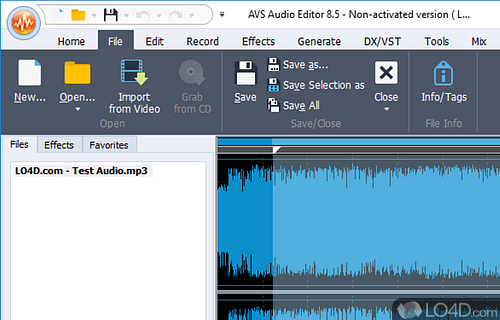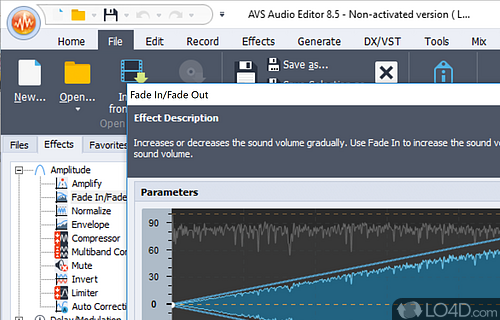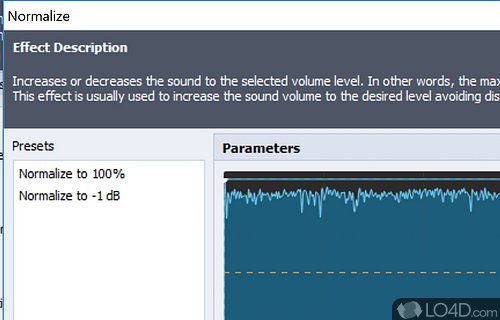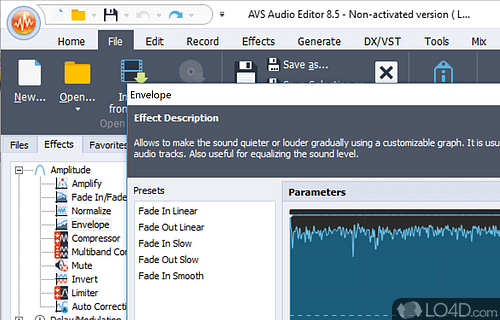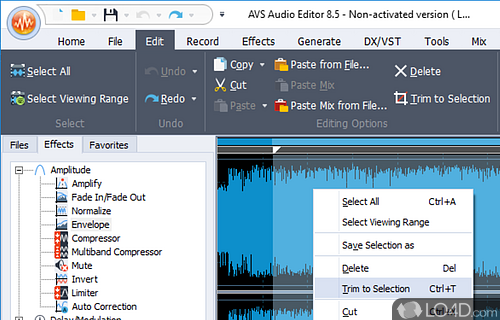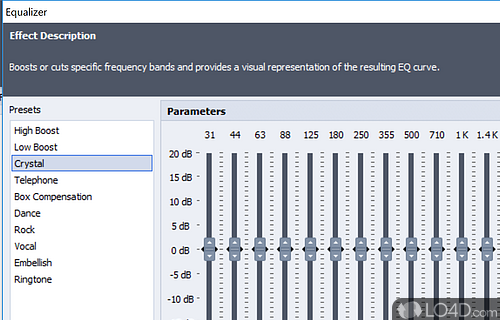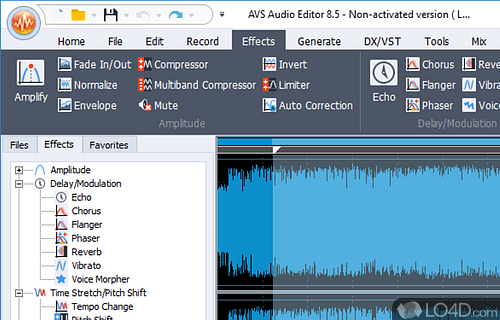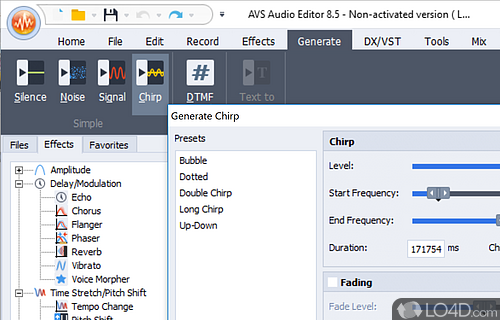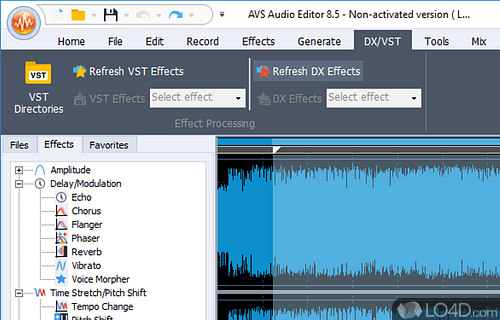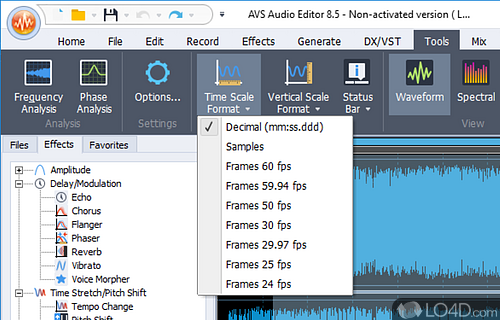Professional audio editing software.
A pretty useful application once you get the hang of it, AVS Audio Editor contains many cool functions but unfortunately also features a cluttered interface. It offers users all of the traditional effects many audio editing suites do such as fading, reverberation, echo, etc.
It can record audio from various sources such as MP3, WAV, M4A, WMA, OGG, FLAC and can cut, trim, merge and split media files. Author also suggests using this program to create ringtones for your iPhone or other mobile devices.
Features of AVS Audio Editor
- Audio Editing: Cut, trim, split, merge, mix, delete, insert audio segments.
- Audio Effects: Equalizer, amplify, delay, chorus, flanger, pitch, reverb and more.
- Audio File Conversion: Convert files to different formats with ease.
- Audio Filters: Apply various filters to refine audio.
- Audio Formats: Support for WAV, MP3, WMA, OGG, FLAC, AAC, M4A and more.
- Audio Metadata: Edit title, artist, album, track info, etc.
- Audio Restoration: Remove noise, hum, hiss, crackles, etc.
- Batch Processing: Process multiple files with a single click.
- Burn CDs: Create audio discs with a single click.
- Media Library: Organize and manage audio files.
- Multi-track Editing: Add multiple tracks and edit them simultaneously.
- Music Visualization: Analyze audio files and create spectrums.
- Recording: Capture audio from microphones, streaming audio, or external sources.
- Voice Morphing: Transform your voice with various effects.
- Voice Narration: Add voice-overs to your audio projects.
Compatibility and License
This download is licensed as shareware for the Windows operating system from audio and video editors and can be used as a free trial until the trial period ends (after an unspecified number of days). The AVS Audio Editor 26.0.1.176 demo is available to all software users as a free download with potential restrictions and is not necessarily the full version of this software.
What version of Windows can AVS Audio Editor run on?
AVS Audio Editor can be used on a computer running Windows 11 or Windows 10. Previous versions of the OS shouldn't be a problem with Windows 8 and Windows 7 having been tested. It comes in both 32-bit and 64-bit downloads.
Filed under: